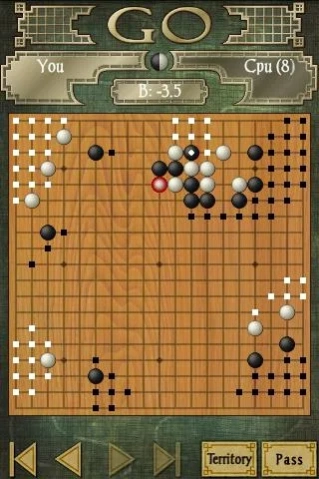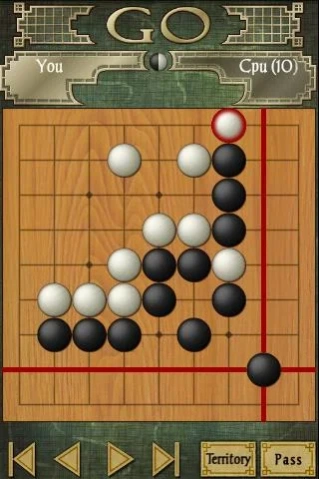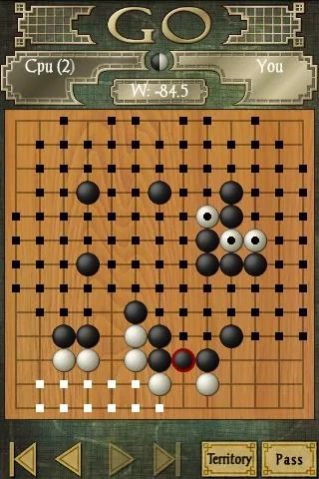Go Pro 2.41
Paid Version
Publisher Description
Go Pro - Go/Baduk/Wei-chi is an ancient game whose simple rules hide enormous depth!
★ Top Developer (awarded 2013 / 2015) ★
Google Play's strongest Go/Baduk program! To coincide with the AlphaGo - Sedol match, AI Factory has released a substantially updated product. This new version has been 3 years in preparation and improves the top play strength by 10 grades from 8 kyu to 3 dan. This is based on the new Aya program, which was the winner of the KGS World Computer Go Championship November 2014 and EGC Computer Go Tournament 2015. It is consequently a substantially bigger program, but offers much more.
With its rich strategy and simple rules, the ancient game of Go (Wei-chi/Baduk) is widely regarded as the ultimate thinking game. This product will allow you to learn and master this game!
- Full 9x9, 13x13 and 19x19 games (Paid version allows whole 19x19 game)
- 10 Difficulty levels from 18 Kyu to 3 Dan
- Aya Go Engine (International Gold Medallist)
- 2 Player Hotseat
- Go Rules, Handicaps. Chinese and Japanese rules supported.
- Hints at 1 Dan level to help you develop.
- Help includes a walk-through and links to teaching resources.
- Designed for both Tablet and Phone
About Go Pro
Go Pro is a paid app for Android published in the Board list of apps, part of Games & Entertainment.
The company that develops Go Pro is AI Factory Limited. The latest version released by its developer is 2.41. This app was rated by 10 users of our site and has an average rating of 3.1.
To install Go Pro on your Android device, just click the green Continue To App button above to start the installation process. The app is listed on our website since 2022-03-07 and was downloaded 253 times. We have already checked if the download link is safe, however for your own protection we recommend that you scan the downloaded app with your antivirus. Your antivirus may detect the Go Pro as malware as malware if the download link to uk.co.aifactory.go is broken.
How to install Go Pro on your Android device:
- Click on the Continue To App button on our website. This will redirect you to Google Play.
- Once the Go Pro is shown in the Google Play listing of your Android device, you can start its download and installation. Tap on the Install button located below the search bar and to the right of the app icon.
- A pop-up window with the permissions required by Go Pro will be shown. Click on Accept to continue the process.
- Go Pro will be downloaded onto your device, displaying a progress. Once the download completes, the installation will start and you'll get a notification after the installation is finished.